When we work with small businesses, we often say a successful email program is really the culmination of doing a lot of little things well. After all, if you think about the process for how anyone decides what emails to open, which ones to click, and which ones ultimately convince people to take action, it’s likely a combination of things:
-
- Who it’s from
- What the topic is
- How personalized and relevant it is to the recipient and their needs
- When it arrives
- How it looks and if there’s a clear next step
If any one of those is slightly off, you’ll likely affect the performance of your email program. Indeed, each of these areas requires a certain attention to detail whenever you develop and send anything out. We’ll cover a few best-practice tips in each.
Little Thing No. 1: Who It’s From
There are only two reasons emails get opened: the sender name and the subject line. Marketers often pay attention to a subject line but sometimes don’t think about sender name. In fact, according to a recent Litmus study, 42 percent look at the sender name first, 34 percent look at the subject line first, 24 percent consider the preview text first (this is typically the line in emails that provides some explanation for the subject line). Some tips on the sender name:
-
- Generally, many small companies opt to using the company name, but it’s OK to use a consistent personal name for, say, newsletters or, for example. Personal names often do better performance-wise when it comes to getting people to open.
- Test the sender name. If it’s a personal name, test male or female. In our experience, female names tend to get higher open rates. That’s not true everywhere but it’s certainly worth figuring out what works in your case.
- Come up with creative ways to do your own company emails: “The team at (Company Name)” which could improve open rates, for example.
Little Thing No. 2: What the Topic Is
This, of course, involves the subject line and any preview text – the secondary headline that most email platforms will also display to email recipients. For subject lines, keep in mind the following guidelines:
-
- Entice the customer, make them curious about the email contents
- Create urgency or call to action
- If you’re a retail small business, discounts can work (“25% Off All Dresses”)
- Keep it under 45 characters, short and to the point (most are read on mobile!)
- Consider putting the recipient’s name in the subject line (“John, we’re giving you 25% off”)
For preview text, make sure it compliments the subject line and adds additional information without duplicating what the subject line was about. For example, if you send a regular newsletter, often the best open rates come with a simple subject line that says: [Company Name] Oct. 2022 Newsletter. With preview text, you can expand on this with maybe one of the headlines, say from your blog, that you think will drive people to open it: “5 Tips to Create a Great Email”
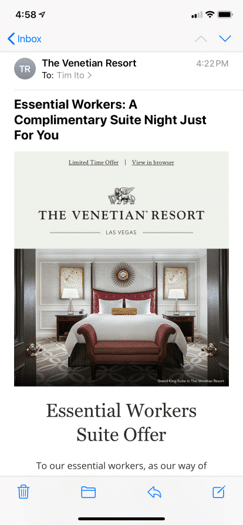
Little Thing No. 3: How Personalized and Relevant It Is to the Recipient and Their Needs
The more that you can create the feeling that you’re personalizing an email to someone, the greater likelihood that it will be opened and clicked. For example, even something simple as automating the inclusion of a recipient’s first name in the subject line can improve your open rates greatly. (Similarly,
putting someone’s name in the body copy has also been shown to improve click-through rates.) There are several ways to personalize emails so they get opened, and it’s not just based on name. For example, you can choose to target based on:
-
- Geographic location
- Job title
- Website activity / behavior on the website
- Email engagement
Whatever method you choose, what’s key here is to make sure you’re storing the right data on each customer/potential customer, and creating the right segments in your marketing automation platform. That way, you can automate and/or manually pull those segments and target the appropriate messages to those audiences.
Here’s an example of something the Venetian Resort in Las Vegas sent to us. It would’ve been great had the Venetian only sent this to Essential Workers (hospital staff, grocery workers, factory workers etc.) But instead, they appeared to have sent this email to their entire list – which made no sense given that most people couldn’t take advantage of the offer. That’s an example of an email blast that only applied to a certain set but wasn’t personalized for the receiver.
Little Thing No. 4: When It Arrives
In general, we encourage you to test the best times during the week or even the weekends when your audience might be most receptive to your message. Here is some data from SmartInsights.com on research they’ve done on open rates for particular types of business-to-business (B2B) and business-to-consumer (B2C) customers:
-
- Entrepreneurs / Workaholics (B2B): SmartInsights found that, because entrepreneurs work around the clock, many have a bit more time to read emails on Saturday and Sunday. Indeed, the company discovered in its study that open rates were, in some cases double on Saturday and Sunday, and click-through rates increased more than 50 percent.
- ‘Normal’ People (B2B): For those who generally work 9 to 5 at an office (if you can call these “normal people”) the best times to send email to get it opened is generally between midday on Wednesday and Thursday. Also, the company suggested that sending an email overnight to have it opened first thing during the weekday in the morning is not a bad tactic either. Just don’t try it on Monday when most office workers are likely focused on catching up.
- Consumers (B2C): For the average consumer, a B2C email is received and opened on all days. But perhaps the best day is Friday midday because that’s when many people are ready to shop.
Other data suggest the following in terms of email effectiveness:
-
- Mondays tend to be the worst day because many people are catching up on work email, getting back into the office.
- Tuesdays and Thursdays around noon local time tend to spike in opens as people grab lunch and have a breather to peruse other content.
- The highest clicks, however, often come from companies sending emails overnight and, if it’s the right industry (particularly B2C companies), at 6 p.m. in the evening during the week.
As mentioned, the critical piece here is to test what works for you.
Little Thing No. 5: How It Looks and If There’s a Clear Next Step
Once people open the email, it falls on your email body copy and images to drive clicks, typically to your website. A few things to keep in mind as you design your email templates:
-
- Most people read e-mails in less than 10 seconds so put your most important and compelling information at the top. Make sure it looks inviting too. (Many e-mail clients allow the user to “preview” the e-mail without having to open it so this is even more critical to make it look good).
- Include a link in the first one or two sentences in the e-mail — or clear visual call-to-action.
- Limit Information: Most e-mails usually have one goal and that’s to drive people to the website.
- Bold every link in the e-mail, which will help increase your click-through rate
- Every link in the e-mail should be tracking URL. You’ll want to track every email so you know the performance.
Other suggestions:
-
- Plain text. Include plain text versions of email as some people still have their setting to plain only (this is getting to be less the case)
- Images
- Create links for all images that have a call to action, so they go somewhere
- Each image should have alt text
- Generally, the rule is less than five in any e-mail so as not to overwhelm
- Footer
- Signature should be consistent with the “from” name in the email
- Add social media icons here
- Add the unsubscribe link here
- Also add your blog, URL, or announcements for upcoming events or products. Links help to drive users to the website, which is the typically the goal.
Finally, make sure to focus attention on the call to action (both the color of any button and the text) to help encourage your audiences to take action. Some examples of different call-to-action button text:
For Purchases
-
- Shop now
- Shop now. Get 50% off
- Yes! I want one
- Order now
- Claim your discount
- Get the style you want
For Content
-
- Learn more
- Read on
- Download the e-book / whitepaper
- Read the full story
- Get the app
- Watch now (video)
- See her story (video or text)
For Events
-
- Register now
- Reserve your seat
- Book your ticket
- I’m coming!
- Count me in!
- Book now for the early-bird
- Sign me up!
- Save my spot!
For services
-
- Book your appointment
- Start your free trial
- Upgrade now
- Make me a VIP
That’s just a small sampling of the types available to you. Definitely make sure to customize this for your business.
Conclusion
We hope this article has been helpful to you. At Marketing Nice Guys, our mission is to help you excel at digital marketing, including email and marketing automation. If you need help in this area or other areas of digital marketing, don’t hesitate to contact us for a free consultation.






